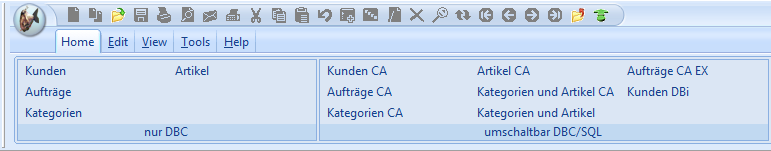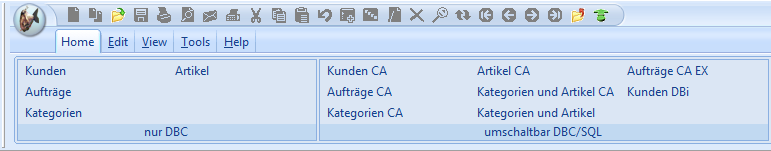Version
Visual Extend 17.0
- Themed Title Bar
Set in VFX - Form Builder or in VFX - Application Builder.
Example in VFPizza17
- Themed Commandbuttons
Set with this.lUseThemedButton and in VFX - Application Builder.
Example in VFPizza17
- Rounded Textboxes
Set in VFX - Application Builder.
Example in VFPizza17
- Statusbar for Forms
Add with VFX - Form Builders.
Example in VFPizza17
- New Layout for Open Dialog
cFoxAppl.lUseOpenBar = .T.
Example in VFX17Test
- Excel-Tabs without color gradient
Set with VFX - Form Builders.
- Locked Columsn in Grids
A column can be locked with a rightclick on the header. Only columns right of the locked column will be scrolled horizontally.
- Grid with Markers
Example in VFX17Test, Parent.scx
- Regulare Expressions
Example in VFPizza17, Customers.scx
- Back Space Key
It is no more possible to move the focus to the previous control.
- Calculator
New native VFP calculator.
Example in VFPizza17, Customers.scx
Visual Extend 16.0
- VFX - Builder
All VFX builders are scalabe now.
- VFX - Pick Builder
For the pick list dialog the fields can be selected in a mover dialog. Field widths and captions are suggested automatically.
- Report templates
In order to save report templates a user must have the right goUser.mRepPermit = 1 or goUser.UserLevel = 1.
- CheckSMB()
This new function checks whether the Windows SMB settings may cause corrupted data.
- DelDirectory()
Ths function now also deletes subfolders recursive.
- VfxEmailDetails
A new parameter for this dialog allows to pass subject and text.
- VfxToolsBase.vcx
This new class library is inherited 1:1 from Vfxtools.vcx.
- VFX - Cursoradapter Wizard
This wizard now shows protected keywords. Property values are optimized for a selectable database. Foreign key fields are always added to the property ReplaceWhenNULL.
- cPickDate
The container now has the new property Value. When changing the language at runtime hotkeys are localized now.
- LibHPDF
When creating PDF files there are no more conflicts with installed products from Amyuni or Adobe.
- VFX - Document Container
A full text search is possible when lAllowSearchInDocContent = .T.
Supported document types:
DOC and DOCX (Word)
TXT
MSG (e-mail)
RTF
Outlook tasks, contacts, e-mails
- Excel Tabs
When enabling Excel tabs the VFX – Application Builder suggests default colors.
- Reporting Fixes
The recent sources of the repoting apps from Codeplex are integrated in VFX.
- XLSX
XLSX files can be created without Excel installation when cFoxAppl.lCreateXLXSdirectly = .T.
- Data-Explorer
The recent version of the Data-Explorer can be provided to power-users and administrators.
- QR-Codes
The new function QRBarcodeImage allows to generate and print QR codes.
Visual Extend 15.0
- Modern UI
VFX 14 already includes the user interface in the style of Windows 8 Store apps. In VFX 15 the layout and usage are improved again. Touch-scrolling in grid runs smoother now. The open dialog looks similar to the Windows 8 desktop. Modal forms are also displayed i the style of Windows 8 now. Existing VFX apps caan be switched to the new user interface easily by changing the value of just one property.
- Ribbon Bar
The ribbon bar can be displayed in the style of Office 2013 now. The settng can be done by the developer for the app. However, it is also possible to let the user decide with which user interface he wants to work.
- The ribbon bar noe supports large icons. In the table Vfxfopen set the value in the field largeicon to .T. VFPizza15 shows examples.
- In previous versions it was possible tht forms were opened behind of the ribbon bar. This is fixed now.
- The display of the ribbon bar is improved. There is no more flickering when changng pages.
- VFX - Silverlight Wizard
The setting active in the file Config.vfx is respected now by the wizard as welll as in Silverswitch apps.
- Report Preview
There is a new search function in the toolbar for report preview. Matches are surrounded with a red rectangle.
- Hyperlinks are active the previeww now. A click opens the website directly from the report preview.
- A setting in the toolbar allows to show miniatures of all pages of the report. This makes it easy for the user to scroll though long reports.
Visual Extend 14.0
- New user interface in the style of WIndows 8 Modern UI apps
Set cfoxappl.nmenuandtoolbarstyle = 4 to switch to the new style. If
customization is enabled in your project every user can set this style in
the customization dialog.
- Declaration of variables
In all source code of VFX missing variable declarations are added as LOCAL.
Until now some missing declarations caused side effects or errors in some
applications.
- The active desktop supports runtime localization now.
- VFX - Form Builders
Parameters controls can be placed on any page of a pageframe. Additionally,
the option to place parameter controls at the upper part of
forms is still available.
- Tabs of pageframes in the style of Excel
Tabs of pageframes can be set up in the style of Excel. In the VFX - Form
Builders can be set up whether the new tabs should be used. A global setting
can be made in the VFX - Application Builder.
- VFX - InfoBar Builder
There is a new builder for the class cInfoBar. This class allows to show
information about the current shown record, i. e. date of the last change or
name of the user who did the last change.
- VFX - DataEnvironment Builder
Enhanced settings for security rights.
- VFX - Form Builder
The properties for favorites can be set up with default values.
- VFX - Builder
In all builders selections in comboboxes can be cleared by pressing delete.
- VfxBusinessLogic.vcx
New class library for business logic. When migrating to Silverswitch this
class library gets copies to the COM server for Silverswitch. So the classes
are available in Silverswitch applications, too.
- For an application not needed files can now be excluded from a project. This
will not result in runtime errors. Examples: VfxOffce.vcx, VfxToolbox.vcx.
- New form properties for making a form readonly or insertonly.
- Now, it is possible to send e-mails from the user list.
- Enhanced lookout when using a color depth of 256 colors.
- New VFX - CDataForm Builder.
- The wizard VFX - Manage Config.vfx can now open and edit Config.vfx files in
any folder. This makes it easy to modify Config.vfx in the folder of a
Silverswitch COM Server project or of a customer installation.
- VFX - Upsizing Wizard
The field type Date of SQL Server 2008 is supported.
Index files in SQL Server databases are no more double created. This could
happen when there were several index keys for a DBC table which differed
only by VFP functions like LEFT, SUBSTR.
Support of upsizing data with multiple codepages.
- VFX - Dataenvironment Builder
When using a cursoradapter the indexes of the base table are displayed. This
makes it easier to create indexes for the CA.
- Update conflicts.
The handling of update conflicts is enhanced again.
- About dialog
The print output of the license agreement can be print to a selectable
printer now.
- Closing temporary index files
If a table was used in multiple open forms and there was a temporary index
file for that table, closing a form could have saved other forms unexpected.
This problem, which existed since VFX 3, is fixed.
- VFX - Form Builder
When creating new forms a dialog appears when saving, allowing to edit all
fields for an entry in the table Vfxfopen.
- Background picture
The property cfoxappl.lshowbackgroundpicture keys up whether the application
should display a background picture.
- New builder for VFX editboxes.
- New builder for VFX checkboxes.
- Report preview New print preview which allows end-users to set up several print settings.
- In the user management there is a new status "not active".
- In the dialog manage config.vfx there is a new option "active" for every client database.
- Sending e-mails to Outlook is now done by a DLL from Craig Boyd. There are
no more security warnings from Outlook. The new DLL comes with
Vfxinternfiles.dbf. No installation or registration is needed at the
customer side.
- The integrated report applications are updated to the newest sources from
Codeplex. There are several improvements in the report outputs.
- Parent/Child behavior: In child forms the recordpointer in the parent form
is only moved, when the child form is in view mode.
- In forms, based on one of the treeview form classes, an own report can be
printed which shows the structure of the treeview.
- When running VFX - Update Project the generation of a zip archive can be
switched off.
- The control to enter phone numbers allows to enter +.
- New class cHyper to use hyperlinks in grid columns.
- Support of Amyuni to create PDF files. If Amyuni is installed it is used
automatically without any setting.
- The MAPI ActiveX control does not change the path of VFX applications any more.
- The client database update now also works for the table Vfxsys.dbf if it is
included in a DBC.
- The export from a grid to Excel now works if there are calculated columns in the grid.
- If a menu pad is assigned to a form and the ribbon bar is used, the page in
the ribbon bar with the menu entries appears at the expected position.
- If there is no help file available there is no help entry in the menu.
- If an application runs without runtime localization the customization dialog
does not offer ribbon bar optione any more.
- Better support of MySQL databases.
- Improved handling of runtime errors.
- In VFX dialogs the borderstyle can be changed to 3 and the resizer will be
instantiated and work as expected.
Visual Extend 13.0
Visual Extend 12.0
Visual Extend 12.0 will be presented at the 16th Visual FoxPro Developer
Conference 2009. In this year were developed many features which make
applications more powerful and enable developers to implement impressive
enhancements into their applications by using easy to use builders.
VFX - DBF-CA Wizard
The VFX - DBF-CA Wizard updates an existing application based on direct table
data access into data access via cursoradapters.
By accessing data through cursoradapters only the data access becomes object
oriented, more flexible, easier to modify and enables debugging with the
debugger.
When using cursoradapters it is possible to run the application with SQL Server
and other remote databases without any code changes. An application which was
successfully modified with the VFX – DBF-CA Wizard can run with a SQL Server
database immediately.
Business Graphs with GDIPlus
Business graphs can now be drawn based on GDIPlus and developers have a
powerful builder to layout the design and make many settings. In VFX12Test is an
example for business graphs in the form GDIGraph.scx. With the class
cGDIGraphCustom end-users get the possibility to change many settings of the
graph at runtime. Business graphs can be copied into the clipboard, saved as
bitmap file, and as PDF file.
GDIPlus Color Gradients for Forms and Pages
For forms and pages of pageframes a color gradients can be set up for the
background. There is a global setting available in the VFX – Application
Builder. An individual setting can be made for each form and each page of a
pageframe in the VFX – Form Builders.
Report Management
Automatically generated reports which are based on a grid can be saved as a
report template. Report templates can be assigned to user, a user group, or to
all users.
Query Wizard
The query wizard of VFP is integrated in VFX with its main features. In VFX
query dialog form queries can be selected and executed directly. The result can
be printed or exported.
Task List
A new task list is available for end-users. A task can be assigned to a user,
a user group, or to all users. A task can be related with a record of a
particular form. Clicking on an entry in the task list opens the form and
positions the record pointer to the record. The task list can be set up to
appear in the background of the application.
Miscellaneous
The classes of the class library VfxCtrl.vcx are moved to the class library
VfxCtrlBase.vcx. In VfxCtrl.vcx are 1:1 inheritances. This enables the developer
to easily change or enhance the functionality of VFX.
Cursoradapter classes are stored in the new class library caAppl.vcx by the
VFX – Cursoradapter Wizard and the VFX – DBF-CA Wizard.
The performance when working with the ribbon bar, the search dialog, and in
parent/child scenarios is significantly improved.
An application can be put in the systray without using the DBI ActiveX
control.
E-Mails can be sent with Novell Groupwise.
Faxes can be sent with Tobit David.
Visual Extend 11.0
New functions and features for Visual Extend 11.0 are presented at the 15th
Visual FoxPro Developer Conference Germany 2008. Multiple requests of the VFX-user conference 2008
were implemented. Session notes and slides will be available for free as usual in the dFPUG document
portal. Here a first overview:
Builders and Tools
- Query wizard for end users to enter SQL-queries and store in new
vfxqueries table or a control
- Vista Form Border Fix contained
- Show the VFX100Changes table from within the VFX menue
- Open available free VFX training videos from within the VFX menue
- Expression Builder available in the VFX - Pick Builders
- Enhanced VFX - Parent/Child-Builder and additional hooks for OnMore
execution in Vfxmain with Ctrl+E
End User Features
- New administrator form to manage SQL-based queries (including new query
wizard to create new queries)
- New form to execute queries and view results
- New form to manage IntelliSense in application
- Scroll with mouse wheel in grids when mouse is over the current row
- Select language in select installation dialog
- Support for search in multiple columns in grid even when it is a mix of character and numeric fields
- Search in RTF text fields
- Direct printing of contents RTF texts fields
- Open scanner dialog in document management container
- Add document to document management container from a share and move file
to archive folder in one step
- Show documents in special display form with OLE control for Word, Excel,
PowerPoint, Internet Explorer and so on
- Switch between XP Open Dialog and Office Ribbon bar configurable per user
- Generated grid-based reports can be saved as templates and made available for other users or user groups
- Launch application maximized or in normal mode
- List management access limited to administrators by default instead of all users
- Minimized child forms are opened instead of launched again when the user wants to start the form again
Developer Features
- New form methods doscatterdata and dogatherdata
- Additional hooks when updating database structures at clients site
- Database structure update does not take place anymore when just the revision number is increased
- Support for structure updates at clients site for free tables as well
- The library VFX.fll is updated automatically at clients site (contained in executable)
- Sorting can be disabled in grids by end user
- PDF creation can be used on already existing Ghostscript installation or PDF printer driver can be installed by Pdfoutput.app
- Current Collate Sequence is used when creating temporary index files for sorting/searching
- New functions for OLE automation of Microsoft Word
- Integration of table contents synchronization via FTP protokoll
- In user management users can only change user rights and user level for users with lower level
- Definition of print dialog to be used for form in new property cPrintDialogFormName
- Support for multiple controls based on the classes Cpickaltertextbox or Cpicktextbox in one grid column
- In forms each page can now be used as searchpage with grid
- New global properties nusetab and nautopick for the application object
- In class cfileselector you can decide to show path and filename or just path or just filename
- Display of [Filter used] in form caption can be turned off
- New class for scripts with IntelliSense Support for commands/functions
- New table for IntelliSense commands prefilled for command console
Visual Extend 10.0
The next major release of Visual Extend 10.0 was presented at Hannover
fair CeBIT on Friday 7th March 2008. Here a preview of the new ribbon bar
control as an alternative menu for your application:
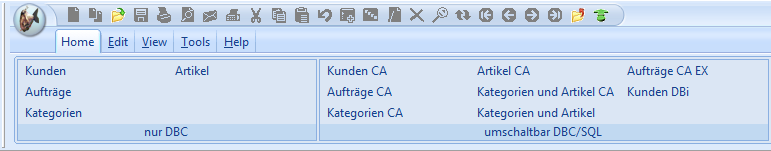
At the 14. VFP-DevCon 2007 a lot of features of the new version VFX10.00.1031
were presented. Session notes and slides are available in the dFPUG document
portal. Hier an overview over the new features:
- A new function UTCTime returns world
time.
- The fields sync_date, edt_date and ins_date
use UTCTime, if goProgram lUseUTCtime = .T..
- Support for DBI Sedna Components:
- Menu (ctToolbar)
- Toolbar (ctToolbar)
- Right Click Menu (ctDropmenu)
- Open Dialog (ctListBar)
- Contact list (ctContact)
- Windows System Tray (ctTray)
- New class cToolBarManager to manage
all toolbars including DBI Toolbar.
- The search dialog now supports fields
of type Varchar.
- New icons / bitmaps for 256 colors
for e.g. Terminal Server.
- The VFX - Class Switcher replaces
prefix in names. When changing from container to non-containers and vice
versa more properties are transferred.
- User group management and user rights
management is now limited to users with level 1 by default.
- The VFX - Task Pane provides
additional links to newsgroup and Newsletter.
- VFX100Test contains a new example for
context sensitive help at form level.
- Forms based on cTableForm optionally
save all changes in all tables in the dataenvironment.
- Smaller enhancements in the VFX - Parent Child Builder.
- Code of method GenerateCreateTableString
of application object was updated.
At the 13. VFP-DevCon 2006, the CeBIT-meeting 2007 and the VFX-user
conference 2007 a lot of features of the new version VFX10 were presented.
Session notes and slides are available in the dFPUG document portal. Hier an
overview over the new features:
Product activation via HTTP protocol
- More and more we view problems with using web services as Internet Security Software prevents data transmission in various environments. To circumvent all these problems the product activation of VFX now uses HTTP protocol directly.
- The HTTP protocol can be used as an alternative solution for product activation via web services.
- The product activation of VFX 10.0 is now based on the HTTP protocol.
- End user applications as well as VFX 10.0 itself are using a new activation wizard for endusers.
- A new child page shows a history of already created activation keys.
Windows Vista ready
- VFX 10.0 and applications created with VFX 10.0 are prepared to run under Windows Vista. You need to have VFP 9.0 SP 2 for this.
VFX – Grid Builder
- In all VFX builders you can insert a new row with a click into the grid.
- When generating columns the width of the column now also respects the width of the caption. The column width is now defined by the larger value of column data width and column caption width.
- VFP bases clasess used in grids are assigned the fontcharset from the VFX –
grid builder as it was set for the same classes in the class library Vfxobj.vcx.
- The property cfixcolumnlist of Grids is now based on the ReadOnly property of columns and is defined by VFX builders in a reentrant way.
- From Child-Grids within Onetomany-forms you can now launch child-forms. The Child-forms are synchronized with the parent form based on the movement of the current record.
- The property lEnableChildInsert can now also be defined globally.
- You can also define in general if child data can be added within Onetomany-forms.
database functions
- The VFX Upsizing Wizard has a new button which allows to use .NULL. values in all tables and all fields (if possible).
- For Cursoradapter the Data Environment Builder now allows to set the property SendUpdates.
- In the VFX Audit Trigger Wizard only tables with a primary key are in the selection list. At startup all values of all tables are loaded again. There are new buttons to select or deselect all tables.
- If you try to save a non-unique value in a unique value field (VFX-property lUniqueField), the properties of this field are set based on the setting for „required field failure properties“ before a messagebox is displayed.
- Instead of deleting records you can define a field in VFX 10.0 applications in which a deletion flag is set. Based on this new table field/property synchronisation of databases is made possible. Otherwise records deleted and packed would be inserted from another database as new non existing records in the local table. Just think about it...
Open Dialog and XP Open dialog
- The Open Dialog and XP Open dialog now use the same methods to remove forms from the selections list based on your rules.
- If a VFX 10.0 application runs as a client at a Terminal Server the property „Auto Hide“ is turned off automatically.
User management
- The new field useraccess in the user table allows to overwrite rights of user groups for a single user.
- In the user table Vfxusr there now is a field available for a unique primary key.
- Additionaly to the already available user code you now can save the NT login user name as an alternate way of access.
- In VFX 10.0 applications you can allow access per user per record of a table. In the table of the record access rights the primary key of the user table is used.
Support for East Asian Languages
- VFX 10.0 supports traditional and simplified chinese as well as Japanase. All dialogs and forms of VFX are available in these languages. You have to use a Windows version that supports DBCS characters in order to see the correct translations.
Support for CSV format for the file Config.vfx
- The file Config.vfx kann can now be saved as XML or as CSV file. Therefore it can now also be used in environments where MSXML is not installed and can not be installed to process XML.
Primary keys
- GUIDs are now supported as primary keys in all features of the framework VFX.
- The new class txtsearchuniquekey allows searching based on primary keys for endusers.
selection lists
- For selection lists you can now also define witdth of columns and sort order. The developers settings can overwrite the individual user settings.
- Parameterised Cursoradapter can now be used as data source for selection lists.
- A Combobox can now also be used as a lFixField.
- Instead of the open dialog to launch forms you can now use a combobox in the standard toolbar. The user rights are obeyed when displaying forms.
- The class cComboPicklist has a new property lAddCurrentValueToList which allows to add entered values to the list permanently.
- With the new property lShowInactiveItems you can enable showing inactive items in a cComboPicklist.
Other Features
- There is a new class available for OLE control of Microsoft MapPoint.
- In forms based on the class cOnetomany there is a new property lGenerateOneToManyReport with which you can define if 1:n reports should be generated.
- The new class cFooterBar can be placed on forms and shows informations about last changes of current record by users.
- The behavior of forms when resizing was enhanced again.
- The context menu of fields that are not required fields has a new option to reset the value to the orginal value.
- When defining help files you can now define a separate help file for each form. If the help topic can not be found the start page of the helpfile is shown instead.
- The Controlsource of the class cdatetime can now also be properties.
- When switching elements to containers in the VFX Class Switcher the control source is now forwarded to the element within the container.
- A new property of goProgram defines if a postscript printer driver should be created and installed for the VFX application even when another postscript printer driver is already available.
Visual Extend 9.5
Cursor Adaptor
- Extended Error handling
- Support of Where-clause
CursorAdapter Wizard
- Selection of tables
- OLE-DB Connectionstring Wizard
- Generate CAs based on views
VFX – Upsizing Wizard for SQL-Server
- working with NULL-values and correct Codepage
- Upsizing of Ids and Fieldnames that are reserved keywords
- connection dialog
Manage Config.vfx
- VFX-Tables in an own database
Update of customer tables
- Via Config.vfx for DBC as well as for SQL-Server
Lokalization
- Translation of Vfxfopen.dbf and the XPOpen-dialog
- LangSetup Builder for classes
- recursive call of LangSetup-methods
- localizing of reports
New Class-Design
- Additional layer for all VFX base classes
- Easy adoption of layout and functionality
Update Project Wizard
- Checkboxes for updating forms
- called from within the VFX – Task Pane
VFX–Class Switcher
- supports more classes than ever
Help/Support Menu
- Check Update, Ask for Support, Show manual
- Send feedback, VFX online, Send error message
- Show licence information, How to reach us, Info
Designed for Windows XP
- applications can be run as normal "user"
Mail Merge in your application
- MailMerge-Wizard for Word
- MailMerge for eMails
Exportdialog in your application
- Exportdialog with additional formats like CSV, XLS, ...
Reports
- Integration of updated PDF-Listener
- Report output runtime localization
- Localized report builders for end users
- Modify Report ?
- multi detail lines in automatic report generation
Other
- New Skype Textbox
- Group favorites in XPOpen-Dialog
- user resource settings for resizing now depend on screen resolution
- VFX–cBusinessGraph Builder
- VFX–Toolbar Builder (draft)
- query definitions per form saved per user or usergroup
Active Extend
- Generate HTML-Pages of your VFX forms
- Login, VFXFOpen-Dialog, VFX-NavToolbar
- Edit- and Listpages for cDataform/cTreeviewForm
- Direct call of afx_-Objektmethods via AJAX
- Debugging of AFX-applications
- IIS in VFP to start application on CD (under construction)
This list is incomplete. Some features might not be in the final product.
And a lot of additional features are in the final product even if not listed here.
The list gives a first impression what the buyers of new versions or of low-priced updates can basically expect.
Visual Extend 9.0
Installation
- Web Install with Verisign Signature
- Verified for Windows XP Logo
Database
- Support for CursorAdaptor for switching between e.g. VFP-DBC and SQL-Server
- Data access definition encrypted in config.vfx
- ALL internal VFX tables can be moved to SQL Server
- auto-repair for tables and database containers
- new builder for audit trail trigger generation in DBCs
VFX application builder
- support for ALL properties of the application object
- saving of all settings as default for next project
- checks Unicode setting for language selection
VFX form builder
- new integrated builder for form creation (the former form creation wizard, new data environment builder with support for cursor adaptor and relations, redesigned form builder)
- creation of controls for putting view parameters into the header area of all forms
- optional requery button in standard or form toolbar
Additional builders
- new VFX parent/child builder for creation and maintenance of parent/child relations between forms
- new VFX combobox builder with support for filtered tables
- new VFX AFP builder for creation of HTML forms
Improvements for one-to-many forms
- incremental search in child grids if child data is view- or CA-based
- click in empty grid creates new child record
- auto-summing of a column in a child grid
- one-to-many forms can use all kinds of classes (not limited as before)
- child grid no longer necessary on a page of a child pageframe
- child part can now be edited with a builder like the parent part
- new form class with one-to-many pageframe with child data on a cdataformpage instead of a cchildpageframe
Extended error handling
- sending of error log via eMail (like in VFP or other MS applications)
- new error dialogs
Application activation, customer support, application updates
- management tool for creation of activation keys for modules of customers
- support for RADMIN for remote administration/support
- auto-registration of a subdomain at Dyndns for client for remote support
- project update for new version or new build for current project with new VFX update wizard
VFX taskpane
- improved installation of VFX taskpane
- backup of project in a zip file
- new vfx9 community taskpane (see taskpane central)
Additional tools, easier registration
- support of VFP toolbox for application development
- auto-creation of language header files when saving menues
- new activation of VFX 9.0 with display of available days for testing
- enter all user information offline with activation via webservice (instead of email)
- integration of project documentation tool PDM
- works in combination with Active FoxPro Pages
Small things
- call of all VFX form builders from pageframe
- support of view and CA for display of audit trail
- support for all control classes in builders
- using of colon additionally to semicolon as separator in properties
- additional automatic fields cins_time and cedt_time in tables
- support of 1:1 relations within forms without stored procedures
- in case of readonly=.T. tabstop is changed to .F.
- new methods for onprestart and onpoststart in application object
- properties cfieldlist and cfieldtitle directly available in cpickfield builder
User management
- resetting of user-specific settings
- setting of form close with escape, askto save, autoedit, enter means edit, autofit, autoskip, autopick, save window settings, save docking status per user
- request for new password at first login
- list of all concurrent users of application
- management of user groups including form rights per group for view, edit, insert, delete, print
- global object contains all user rights at runtime
New end-user features
- new icons for toolbars and menu
- background bitmaps for forms
- changing of user interface behavior per user with new dialog
- better positioning of background picture or active desktop in conjunction with XP-Opendialog-class
- support of docked forms
- report output for PDF, HTML, XML, TIFF, BMP
- support for WinFax and FritzFax for telefax
- eMail to multiple recipients
- recipient selection from outlook contact folder
- support for cc: and bcc: recipients
- business graphics with MS Graph
- runtime localization
- selection of available languages
- integration of VFP toolbox for end-users including maintenance form
- support of version lists for application update
- application update limited to registered users
- extended search function with user-friendly search dialog
- optimized loading of treeview nodes at runtime
- right-click menu within treeviews
- printable reports from treeview forms
- treeview status (node opened/closed) saved/restored per user
- new class for management of documents within a container
- support for autocomplete function of VFP 9.0
- in case of missing context help, the context ID of container will be used
- display of license information in info-dialog with print button
- support for incremental search even if current cell has .NULL.-value
- localized hotkeys and multi-line tooltip for cpickdate
- new classes for email, hyperlink, numeric textbox with calculator, tapi, fileselection
- definition of PDF output folder per user
- support for visible=.F. in grid columns for search and print dialog
- thermometer display for customer database structure update function
- script for download and installation of Acrobat Reader
- keyboard support for XP opendialog
- support for Drag Drop in mover dialogs
- repositioning of record pointer when reopening form
- support for highlightstyle property in grids
- better display of memo fields in grids
- auto-remove of menu entry after deletion of all favorites of a group
This list is incomplete. Some features might not be in the final product.
Additional features might be in the final product even if not listed here.
The list gives a first impression what the buyers of new versions or of low-priced updates can basically expect.
Visual Extend 8.0
The following features are integrated into the current version 8.0 of Visual
Extend:
- Integrated extended Menu Designer
- Report redirection to PDF-File
- Report as mail attachement
- Open-Dialog in WIndows XP-Style
- Support for Treeview Controls
- Builder for cTreeViewForm and cTreeViewOneToManyForm
- Product activation key for 32 modules, configurable by developer only
- configurable Internetdownload-Scripting for e.g. application update
- SQL-Server-Databaseupdate for Clients
- Updatepage for cPickTextBox-Builder like cPickFieldBuilder
- New tabledriven cPickAlternate-Builder
- Application Manager as VFP8-TaskPane
- Support for DataEnvironment-Classes
- additional sample applications with source
- enhancments for grid- and formbuilder
- extended cSearchDialog with 5+ criterias
- integration of backupfunction
- new XP-layout of login dialog
- extended OLE-Automation for WinWord
- cPickdate with additional hotkeys
- new class cDateTime for datetime-values in UI
Please send your feedback which features you like most and which features you
are missing to the mail-address vfxwish@visualextend.de.
TIA.